Invalid or nonexistent document error on Lotus Notes Client

Hello,
I get this error message starting Notes Client and the error says “Invalid OR nonexistent document”. I need your help to fix this problem. Please tell me about this error and the suggestion to avoid the error. Any help would be appreciated. Thanks.
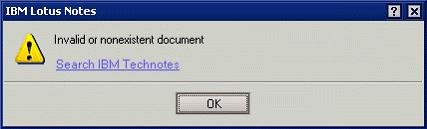
IBM Lotus Notes
Invalid OR nonexistent document.











