OnyX cannot be opened on Mac
Asked By
10 points
N/A
Posted on - 08/25/2013

Hello,
I have downloaded OnyX (cleaning software) in my Mac OS but I get the following error message when I try to install this software. What could be the cause of this error? I really want your assistance to resolve the following issue.
Thanks in advance.
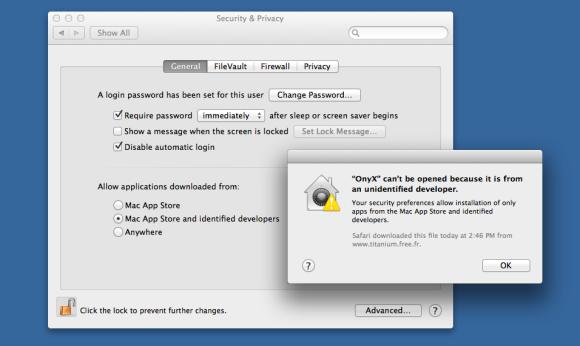
“OnyX” can’t be opened because it is from an unidentified developer.
Your security preferences allow installation of only apps from Mac App Store and identified developers.
Safari download this file today at 2:46 PM from www.titanium_free.fr












