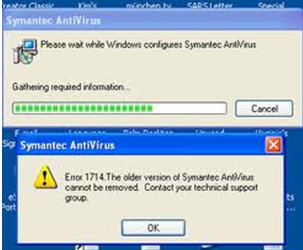I did try to install latest version of Symantec Antivirus, But I could not install the antivirus because in the mid it stops and send me an error message which you can see at below. Does someone know how to resolve this? If than let me know I will be thankful to you.
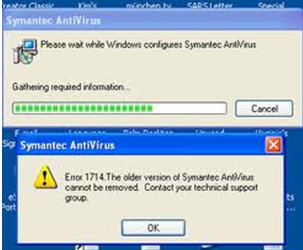
Problem: Error 1714. The older version of Symantec Antivirus cannot be removed. Contact your technical support group.
The older version of Symantec Antivirus cannot be removed.

Symantec antivirus is a very good antivirus.
The error is because your older antivirus is not fully removed, and some of its parts may create problems when installing the new antivirus.
So, follow the steps below to fully remove your older antivirus:
-
Go to Start>Setting>Control Panel.
-
Then, go to the “Add or Remove Programs” option.
-
There, you will see the Symantec antivirus.
-
Click it and uninstall it.
-
Wait a few moments for the antivirus to be fully removed.
-
Then, clean up the drive. You can also use the CleanWipe Tool for disk cleanup.
-
Then, restart your computer, and try to install your new Symantec antivirus.
This time, you should easily be able to install Symantec Antivirus.
If you face this problem again, you can look at the Symantec Official website conversation.
The older version of Symantec Antivirus cannot be removed.

Hi Charles ,
I have many solutions for you to fix this problem. Here is list what you can do:
1. Remove Symantec Antivirus from Control Panel
2. Remove Symantec Antivirus with Microsoft Fix it
3. Remove Symantec Antivirus with the Program and Uninstall troubleshooter
4. Remove Symantec Antivirus manually.
5. Simply install Ccleaner and remove antivirus using this tool.
If you want to know more about Microsoft solutions check this link.
Edward.