An unexpected problem occurred during your scan.

Every time when I scan my document I receive this error message. What is this? Can somebody help me to resolve this issue? Thanks
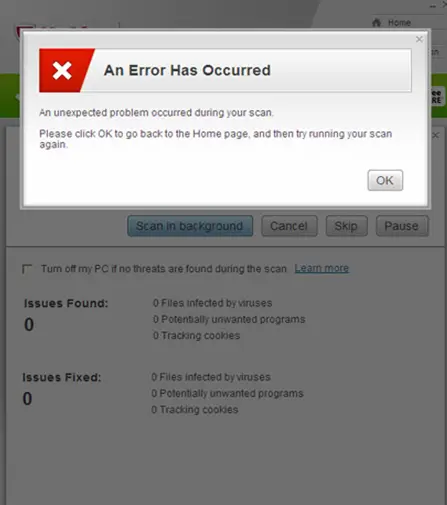
Problem: An unexpected problem occurred during your scan.
Please click Ok to go back to Home Page and then try run your scan again.
OK












