Offline text to speech conversion software

Hi
I am looking for offline text to speech conversion software that can work well with Windows applications. I want to get several options and also include all features of all the software so that I can easily choose the best. In your opinion which one is the best?



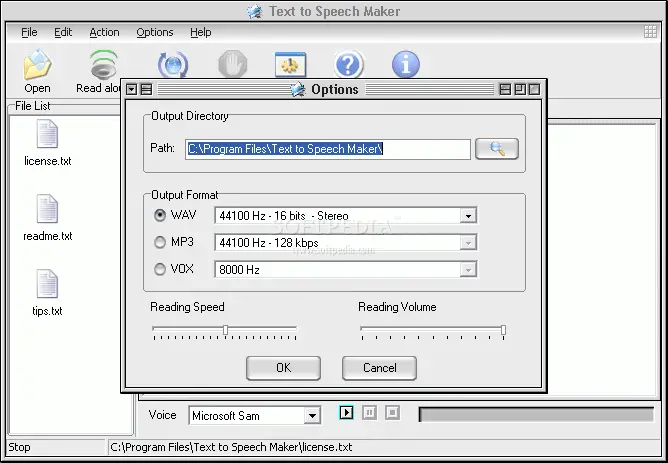 Its interface is user-friendly, thus making it very easy to use.
Its interface is user-friendly, thus making it very easy to use.








