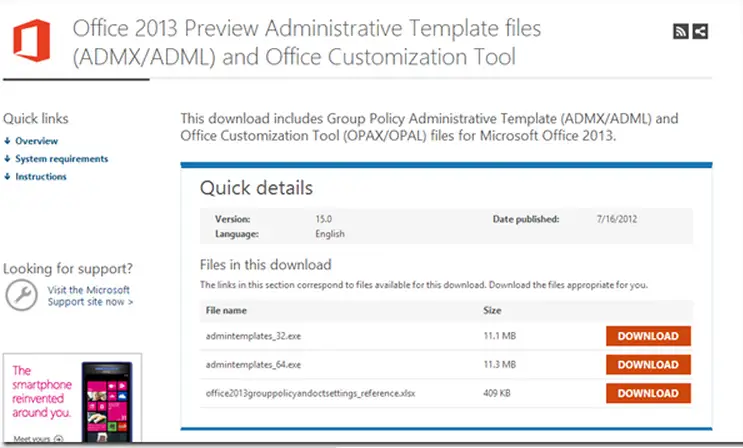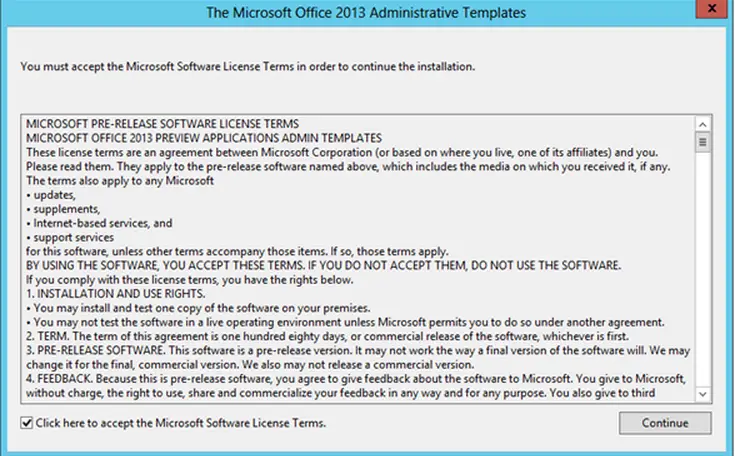Hi experts,
I tried to customize an installation of the 2007 Microsoft Office system using Office customization Tool. When I did this then I received the following error message. Suggest me the step by step solution to resolve this issue. Thanks.

Files necessary to run the Office Customization Tool were not found. Run Setup from the installation point of a qualifying product.
Office Customization Tool Setup Error

Hi Kenneth,
The error is because you do not have volume license version of 2007 Office system.
The solution to it is:
1) Create a shared folder for Office 2013 source file at server as \servershareOffice2013
2) Run the command: \servershareOffice2013setup.exe/admin
3) Select Office 2013 product that you need to configure
4) Click 'OK'
5) Select 'Installation location and organization name'
6) In the installation path, enter the path of default installation on the computer
7) In the 'Organization name' box, enter the default organization name for all users
8) Select 'Additional network sources', Click 'Add'
9) In 'Network server' box, enter the path of backup sources created on the network
10)Select 'I accept the terms in the License Agreement' checkbox
11)Set the display level to 'Basic'
12)After the customization is complete, Restart the system
Office Customization Tool Setup Error

Visit the Official Page of Microsoft Website, you can download the Office 2013 Preview Administrative Template files (either admintemplates_32.exe or admintemplates_64.exe depending upon the 32-bit or 64-bit version of office that you had installed.)
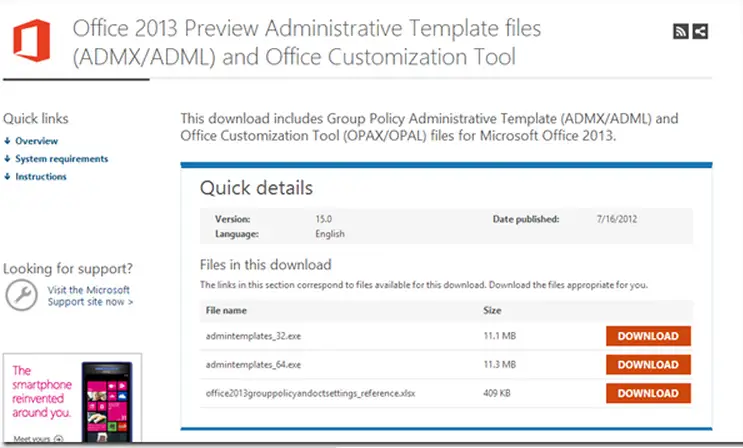
Run the downloaded installer.
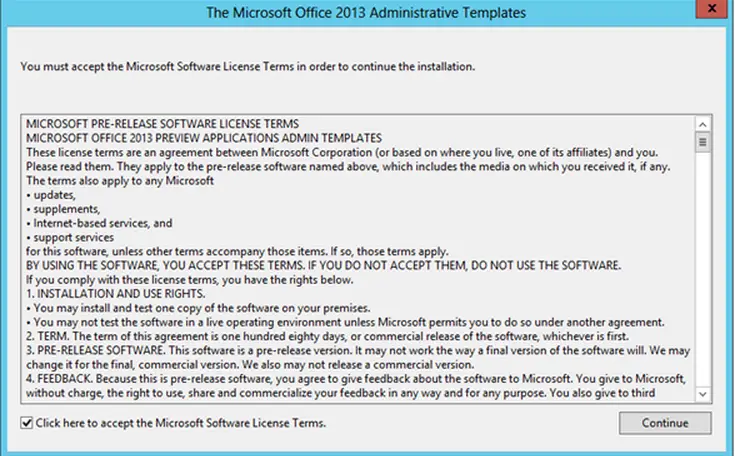
Choose a destination folder to store the extracted files and copy ‘admin’ folder to the office installation folder.

Run the Setup.exe /admin. This will result in opening the Office Customization Tool’s wizard.