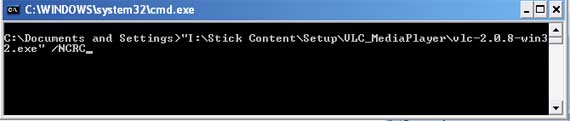NSIS Error Installer integrity check has failed.

I download VLC Media player from the internet.
After downloading this program IDM shows message that your download is completed successfully after receiving this message I double click at downloaded file then I try to install this program but I receive an error of incomplete download please tell me its solution.
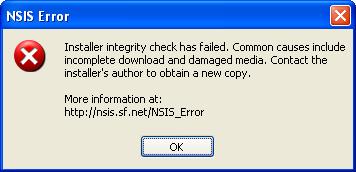
NSIS Error
Installer integrity check has failed. Common causes include incomplete download and damaged media. Contact the installer’s author to obtain a new copy.
More information at:
https://nsis.sourceforge.io/NSIS_Error