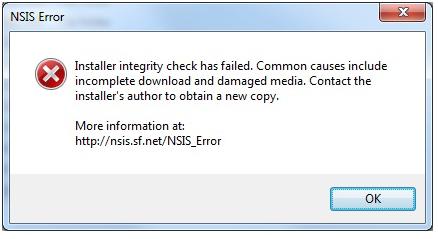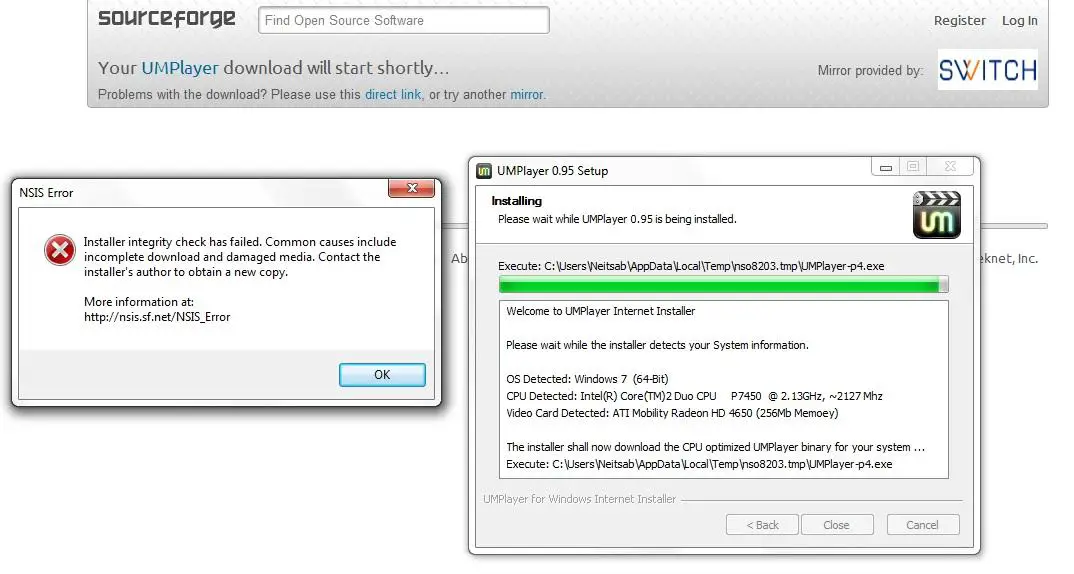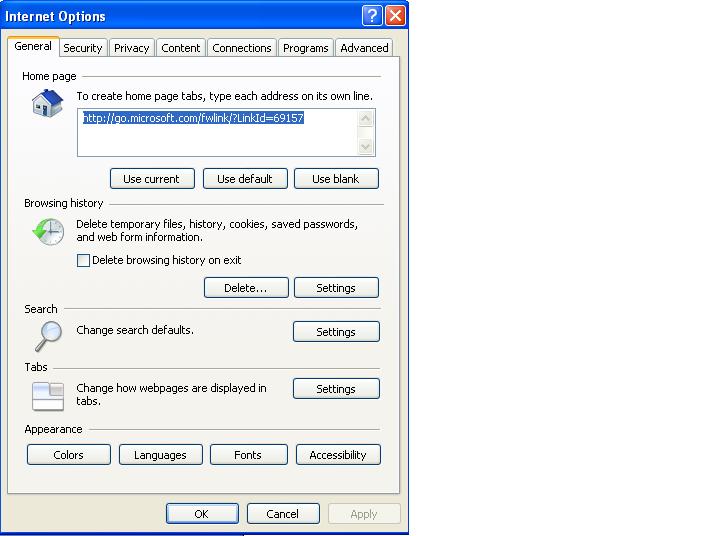Asked By
davisjame
0 points
N/A
Posted on - 09/22/2011

Advise me,
I have this error message opo-ups I don't really know why. I just check integrity and the error came up saying that integrity has failed. And saying that the Common causes include incomplete download and damaged media. But recheck it, installed completely. I need your help.
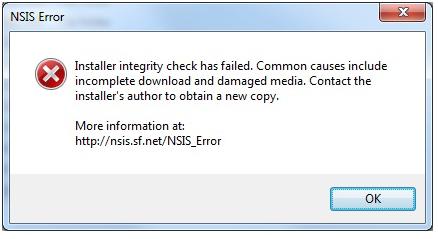
NSIS Error
Installer integrity check has failed. Common causes include incomplete download and damaged media. Contact the installer’s author to obtain a new copy.
More information at:
https://nsis.sourceforge.io/NSIS_Error
OK
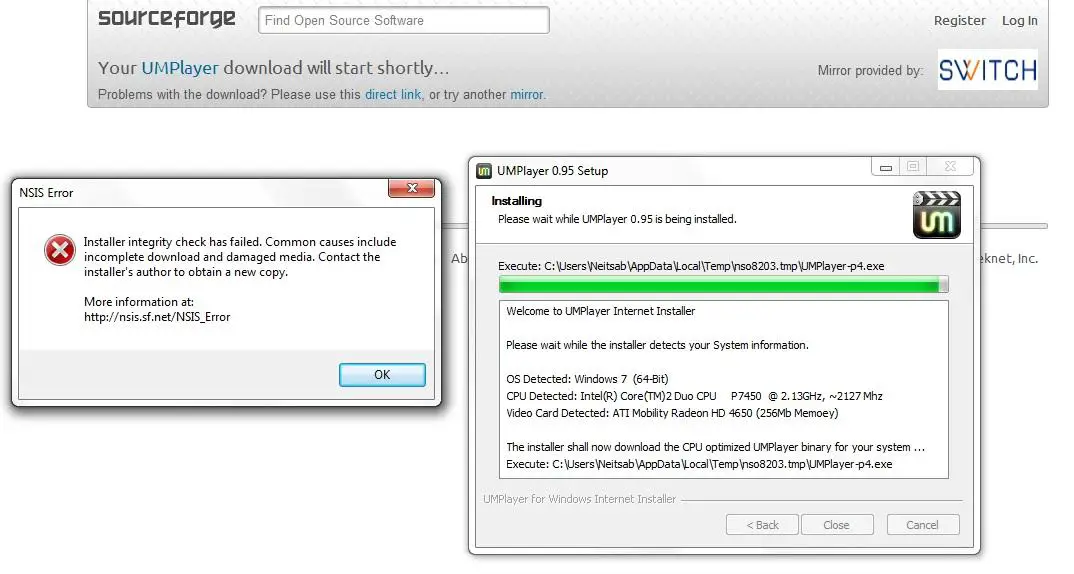
NSIS Error
Installer integrity check has failed. Common causes include incomplete download and damaged media. Contact the installer's author to obtain a new copy.
More information at:
https://nsis.sourceforge.io/Main_Page/NSIS_Error
Thanks in advance.
Installer integrity check has failed

This error occurs when you are trying to install some application. I found a way to resolve this error and it worked for me. Try this.
1. Check your internet connection and make sure that it is working.
2. Make sure that system time and date is up-to-date.
3. Find .EXE file on the desktop which you have downloaded and delete it.
4. Open internet explorer.
5. Now in internet explorer delete all temporary files, press ok and close explorer.
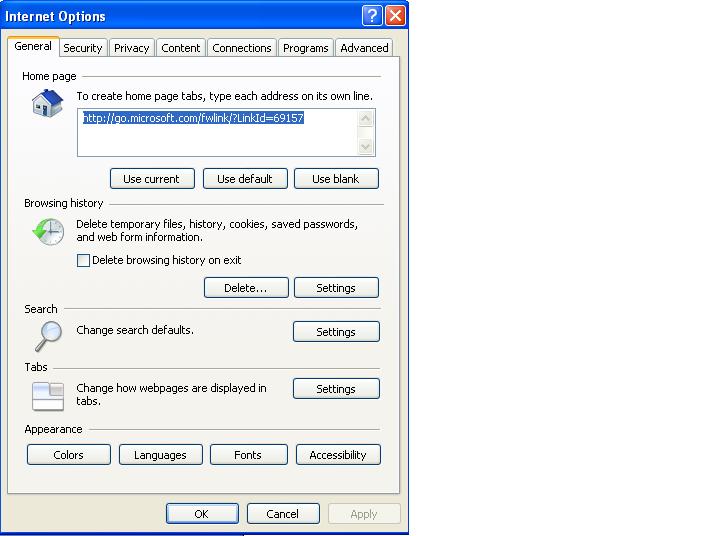
6. Reopen internet explorer and download the application again. Try downloading from another web site.
7. Save the file on the desktop.
8. Once download is complete open the exe file and the installer will open.
Enjoy using it.
Answered By
points
N/A
#127465
Installer integrity check has failed

This error means that the original UMPlayer setup was corrupted. While installing, it does a self-checkup that identifies if any error with the installation has happened.
The best solution is to bort the installation, download a fresh copy of UMPlayer, and then run the installation process.
If you have got any anti-virus software installed, check for viruses and malware inside your PC. Also, disable them for several minutes unless the installation completes.
Renaming the setup file into different name might give a result.
If all these fails, you can make a silent install even if the setup file is corrupted. This is not recommended, because it makes installation of corrupted files without checking them for errors.
1. Go to Start menu >> All programs >> Accessories >> Command Prompt.
2. Navigate to your setup file’s directory with this command:
cd /d <path_of_setup_file>
3. Now, type the following command. The setup file’s name is required.
<name_of_setup_file> /NCRC
This will make a silent installation with possible corrupted files.