Norton Autofix – Norton Security has encountered an error.

Hello friends,
I use Norton to protect my laptop. Actually this is the only security product I have ever used in my history of computing.
I believe this is the only reliable security product in market. So far, unfortunately I am encountering the following error recently.
As per the message said, I went to support website, but did not find any solution.
Please share your opinion regarding the issue.
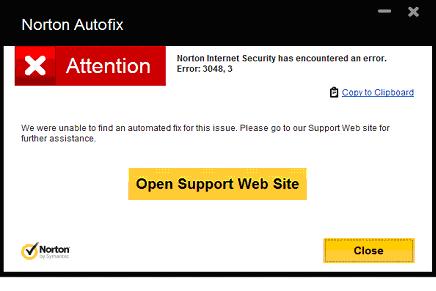
Norton Autofix
Attention
Norton Security has encountered an error.
Error: 3048, 3
We were unable to find an automated fix for this issue. Please go to our Support Web site for further assistance.
Wishes,
Irine













