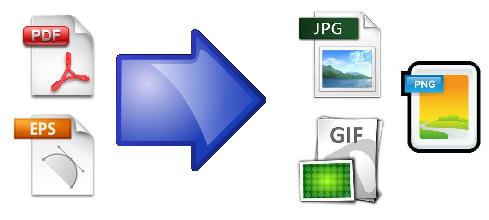Need help in school project using Google SketchUp

I am using Google Sketchup to create 3D objects.
However, I encountered this error message, see below. It was the first time I saw this message and couldn’t decipher it.
I am at the dead end so please, please help.
I need to finish a school project.
Thanks.
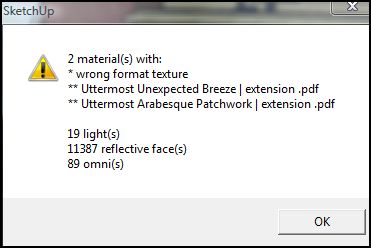
SketchUp
2 material(s) with:
* wrong format texture
** Uttermost Unexpected Breeze | extension .Pdf
** Uttermost Arabesque Patchwork | extension .Pdf
19 light(s)
11387 reflective face(s)
89 omni(s)