Adobe Photoshop CS6 has problem while working

Hello whizzes,
I am new to Adobe Photoshop CS6, download and installation was good without any issues. I started working on the basics things on it, after a while I am getting this below error message. This makes me frustrated and makes me tired, how to solve this error? Thinking of whether Adobe is corrupted. So do I need to re-install it again? I am welcoming your suggestions. Thanks in advance.
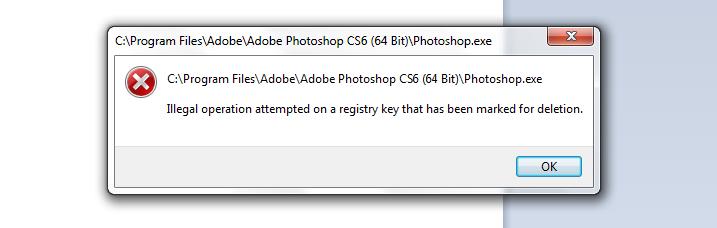
C:Program FilesAdobeAdobe Photoshop CS6 (64 Bit)Photoshop.exe
Illegal operation attempted on a registry key that has been marked for deletion.











