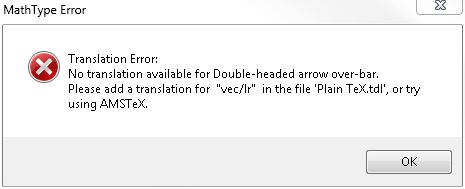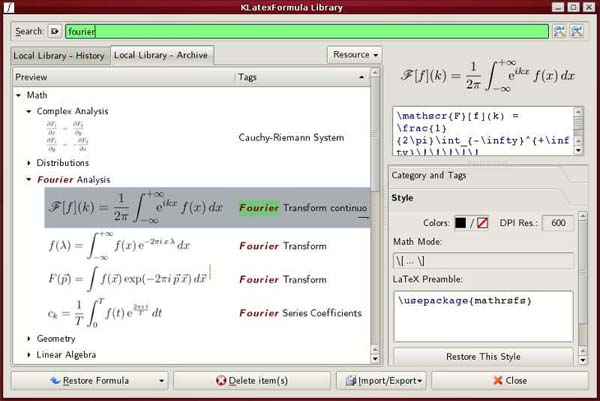Hi all,
I am not an expert, just a beginner. I am getting an error when I try to copy an equations to Moodle from MathType. The error states ‘Translation error’. Not aware of this error before, how to fix this error? Friends I need help, it very urgent. Your help is appreciated great. Thank a lot.
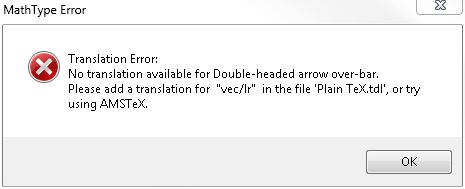
Translation Error:
No translation available for Double-headed arrow over-bar.
Please add a translation for “vec/lr” in the file ‘Plain TeX.tdl’, or try using AMSTeX.
Myth Type error has occurred

It is clear in the message that some of the symbols that were used in the mathematical equation don’t have equivalent symbols when pasting it in Moodle. When copying and pasting any content, the target program should support all the characters contained in the clipboard. If the application can’t interpret one or more of the characters, it will either display a different symbol which is normally far from the original character or prompts you with an error.
You can fix the problem if you’ll be changing the function or the objective of the equation. If the equation you want to copy and paste needs to remain an equation and not in other format, I think you won’t be able to paste it in Moodle. But if you only want it to be displayed even if it is not in the normal equation format, you can convert it into an image and just paste it into Moodle.
This way, you can still show the equation in Moodle but only as an image and not in the natural equation format. In case you want to find some alternative programs as replacement to MathType, you can use KLatexFormula. It is a graphical program that is easy to use where you can produce images from LaTeX equations and just drag and drop it or copy and paste it. To download, visit Download KLatexFormula 3.2.8.
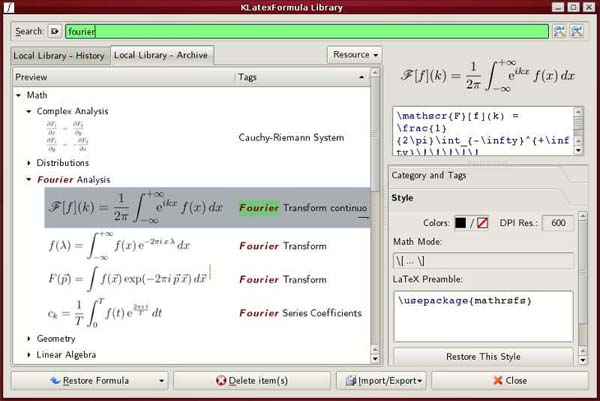
It supports Microsoft Windows, Mac OS X, and Linux.