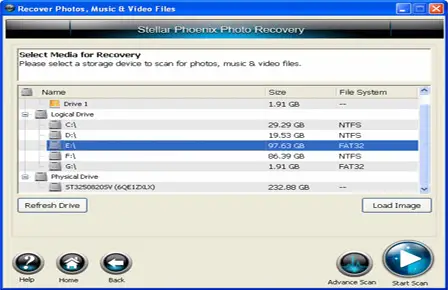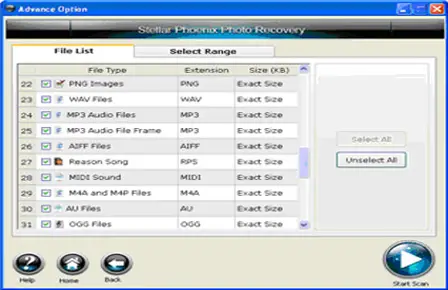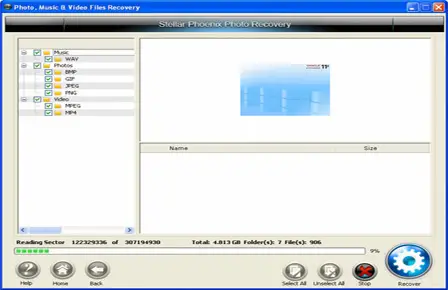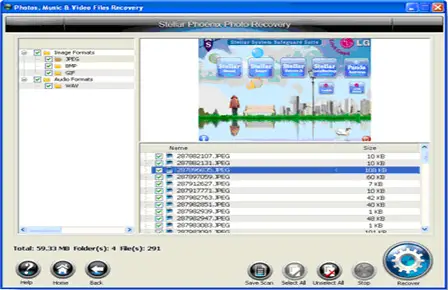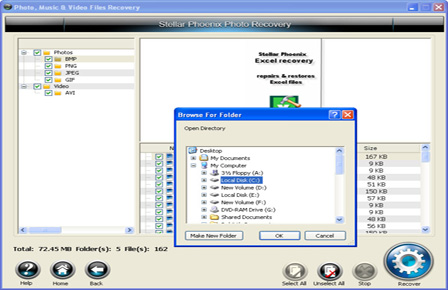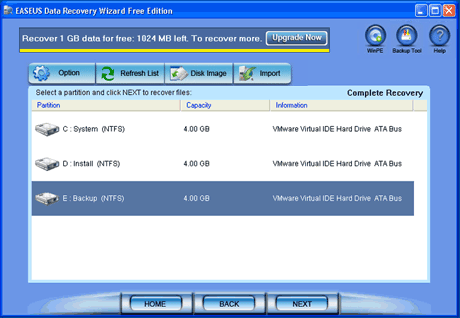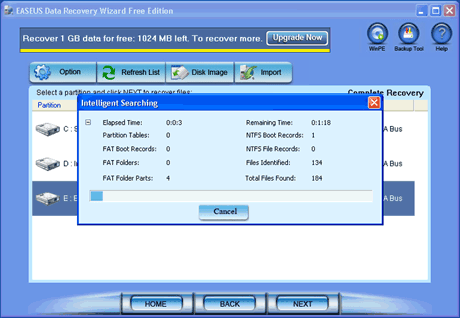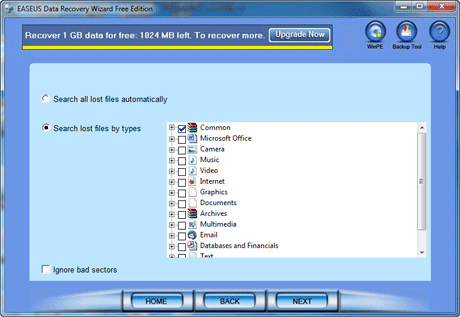My VAIO PCV-RS420 Gave a ‘Slave Drive Error’

My hard drive has stopped working. I have some really important data in it which I cannot afford to lose. To be honest it has my son’s pictures and videos, from when he was really young. I really should have backed up my data. But for now I need your help to get that important stuff back.
The problem started when my VAIO PCV-RS420 gave a ‘slave drive error’. This problem happened a couple of days back when one of my two WD hard drives stopped responding. So I took the drive off, from the ASUS Mobo and booted the system. The system worked fine, without the drive. But when I tried to connect the drive externally the computer did not show the drive. Altho0ugh it did recognize the drive as an usb mass storage device. At that point it was clear to me that although the drive was not completely dead, there was something definitely wrong with it. Oh, and one more thing, when I first had problem in booting the system, it had shown a ‘bios setup utility’ which I cancelled. But at this point, when connecting the hard drive with an IDE adapter did not work, I reverted back to the original bios setup utility. Right now, it had been more than 5 hours, and I am still waiting for the Bios scan to finish. Like I said earlier, this data is very precious to me. It is not like I care for the drive or the hardware. I want to preserve those pictures and videos. So I urge you to post any helpful suggestion that you can think of. Have a great day, Bye.