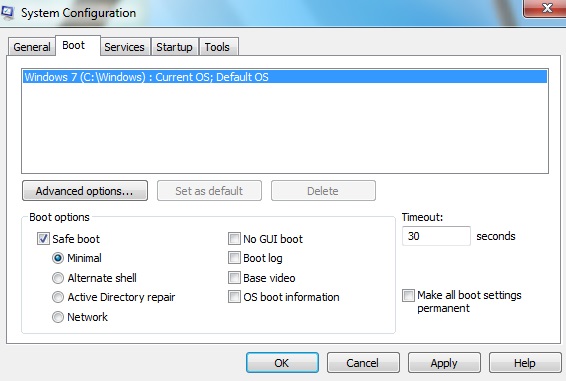My system restore does not work when the computer restarts

Hey everyone,
It won't let me use it even though it is still making restore points.
If I try to restore it it goes through all of the usual things, reboots and then tells me it could not restore and nothing has changed on my computer.
System restore is not disabled.
Can anyone help?