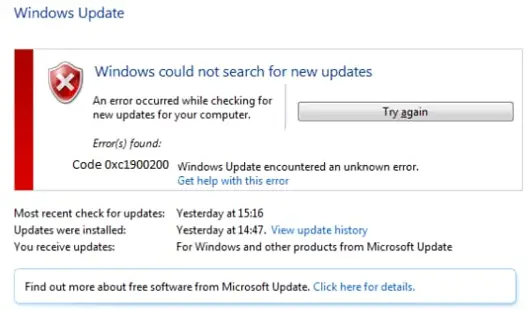My Computer Gives Out 0xc1900200 Error While Upgrading The OS

Tell about 0xc1900200 error? what is the cause of the error code and explain the methods to overcome this error message?


Tell about 0xc1900200 error? what is the cause of the error code and explain the methods to overcome this error message?


Upgradation error called 0xc1900200 error that appears when the user tries to update from an older Windows version to Windows 10 using the Windows Update Assistant utility. Minimum specification is not met, Glitched WU component, Corrupted files, Insufficient Reserved Partition space are the reason for the occurrence of this error code. The solution to fix the 0xc1900200 error code is as follows:
Solution 1:
Verifying the Minimum Requirement.
The user has to make the system eligible for the installation process.
Solution 2:
Resetting Windows Update cache.
Step 1: Download Reset Windows Update Agent script.
Step 2: Extract the zip file with WinRAR application.
Step 3: Double-click on ResetWUENG.exe and follow the instruction to run the script on the computer.
Step 4: Restart the system and check for the occurrence of the error again.
Solution 3:
Expanding the reserved partition.
Step 1: Hold down Windows Key+ R and type ‘diskmgmt.msc’ then click on OK to open the Device Manager.
Step 2: Click on the C drive and look under for the Partition Map. Select it and choose to Change the Drive Letters and Paths.
Step 3: Now, click on Start then type ‘cmd’ and choose “Run as administrator.”
Step 4: Type the following command:
takeown /f . /r /d y
icacls . /grant administrators:F /t <see note below>
attrib -h -s -r bootmgr
Step 5: Now, type the following command in the prompt:
Ckdsk Y: /F /X /sdcleanup /L:5000
This will truncate the NTFS log to 5MB and leave plenty of space for the Install to process.