MS office 2007- Microsoft word causing trouble

Hello,
I have a ms word 2007 file on my desktop and it is not opening. Each time I click on this it shows a certain error message which I do not understand. I tried to delete the file but it is not getting deleted either. Please someone tell me what to do about this problem. Could it be a virus issue.
Benjamin Morgan
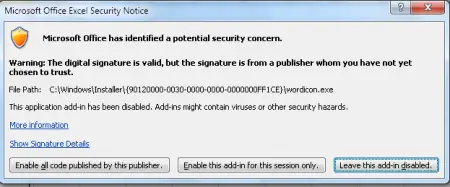
Microsoft Office Excel Security Notice
Microsoft Office has identified a potential security concern.












