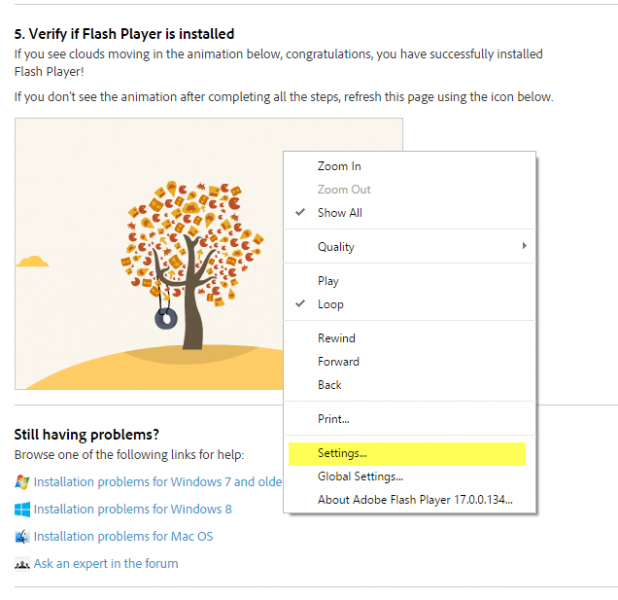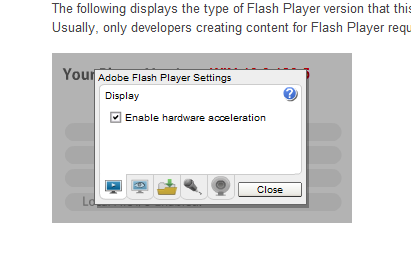Mozilla firefox browser showing green screen for youtube videos

I often use Mozilla firefox as my browser in my computer and it worked perfectly fine until today that when I go to youtube.com. It only shows a green page for the video and the sound will still be running. It seems that it was blocked because I downloaded google chrome and youtube works perfectly on it. I don’t know what to do with Mozilla and I checked that it is the updated version. What do I need to do?