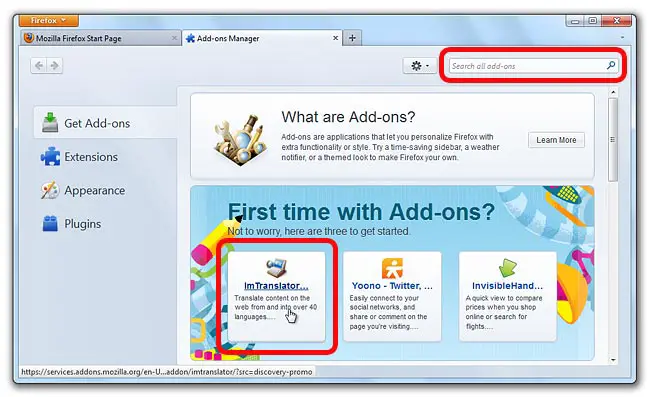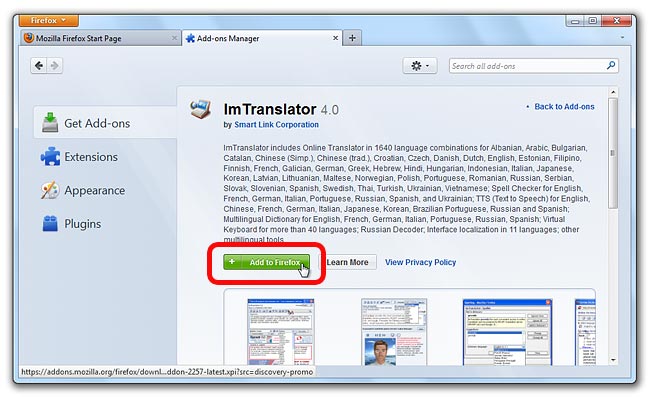Mozilla Firefox and using Add-ons

In Mozilla Firefox how can I get the Add-ons and how can I use it properly?
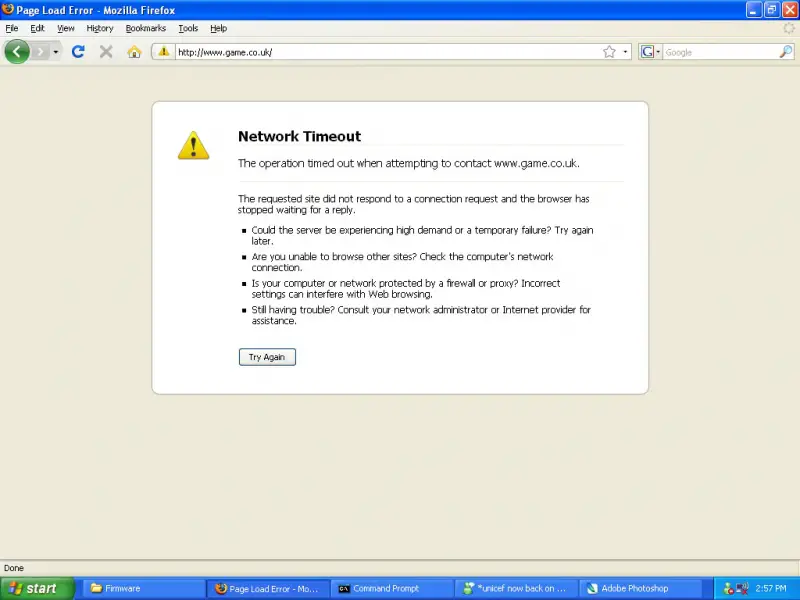
Error:
Network Timeout
- Could the server be experiencing high demand or a temporary outage? Try again
- Are you unable to browse other sites? Check the computer's network
- Is your computer or network protected by a firewall or proxy? Incorrect
- Still having trouble? Consult your network administrator or Internet provider for