Moving of library files from phone to SD card failed

Hi there,
This error appeared when I tried to move some file from my phone memory to SD Card. I tapped Retry many times, rebooted the phone and no result came up. Does anyone have any idea how can I move the files ? Is there a problem with my SD Card ?
Thank you !
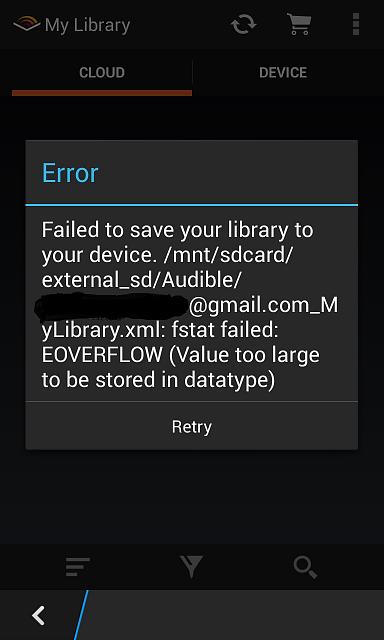
Error
Failed to save your library to your device. /mnt/sdcard/external_sd/Audible/*****@gmail.com_MyLibrary.xml: fstat failed:
EOVERFLOW (Value too large to be stored in datatype)
Retry











