Mondains Legacy says error while running setup

Hello Whiz,
I am trying to uninstall Mondain’s legacy from my system, don’t want to program to occupy space in memory. Not able to do it got stuck up in the middle and also I tried multiple times to uninstall. Also I tried to going to control panel, add/remove program, there I am not able to find this program. In what way I can uninstall? Guide me some assistance.
Image of the Error:
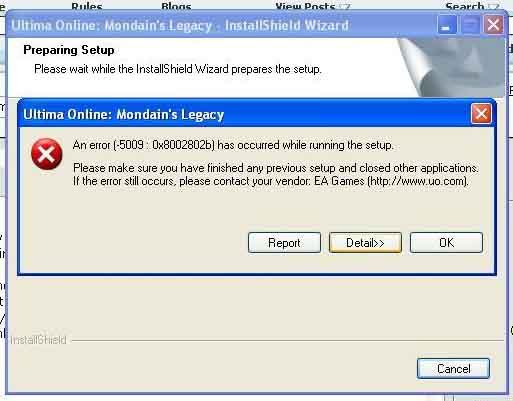
Error Message in the Image:
Ultima Online: Mondain’s Legacy
An error (-5009 : 0x8002802b) has occurred while running the setup.
Please make sure you have finished any previous setup and closed other applications. If the error still occurs, please contact your vendor: EA Games (https://uo.com/).












