Modem creates error during the connection to the Internet

Hi there,
My last connection worked just fine and I didn’t experience any error. Now I have this error when I want to connect to the Internet. Can anyone help me please to fix this error ? Why is not working now ?
Thank you experts !
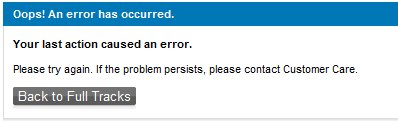
Oops! An error has occurred.
Your last action caused an error.
Please try again. If the problem persists, please contact Custom Care.
Back to Full Tracks












