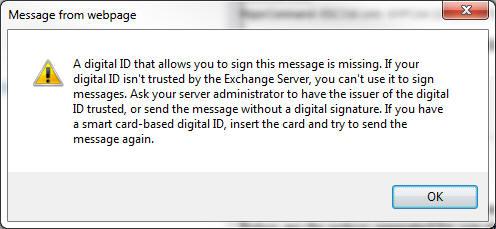Missing digital ID when using OWA in Windows7

Good day! I am trying to use OWA that runs on my Windows 7 64 and 32 bit machines; however I am getting error messages when using it.(also attached below)
A digital ID that allows you to sign this message is missing.
If your digital ID isn’t trusted by the exchange server, you can’t use it to sign a message.
Ask your server administrator to have the issuer of the digital ID trusted, or send the message without a digital signature. If you have a smart card-based digital ID, insert the card and try to send the message again." I am not very familiar with the message at all so I am really having a problem fixing this concern on my own; if you have a solution to this problem, please let me know.
Thank you very much!