The ‘microsoft.ace.oledb.12.0’ provider is not registered on the local machine

Hi Pro,
The download for Microsoft Office package went pretty well and good. Then I started to install the package in the computer, I have windows 98 64 bit operating system. While setup I stuck up with an error, I don’t understand the error message it explains the error in German language. I think it says something about 32 and 64 bit. How to fix this error? This is not compatible with the system. Please help.
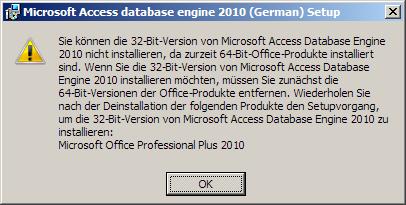
Error Title:
HOW TO: FIX ERROR – “the ‘microsoft.ace.oledb.12.0’ provider is not registered on the local machine”
Errors:
I installed Office 2010 64 Bit on a Windows Server 2008 R2 OS.
Getting this error while trying to debug a legacy ASP.NET 2.0 application, I tried downloading the 32 Bit OLE/DB provider. But that doesn’t seem to work.












