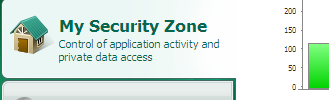Failed To Save Document in SnagIt

Hello,
I’ve been getting the error message "Failed to Save Document" when using Snagit. It happens when the Editor tries to open up after I have taken a screenshot.
How can I get Snagit to work again?