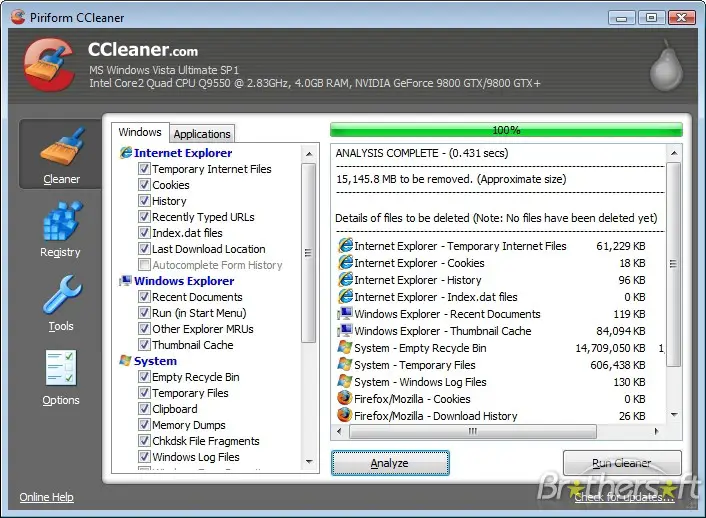Microsoft Visual C++ Runtime Error R6002

I have a problem about Microsoft Visual C++ Runtime Library. It had been showed from a long time ago. After opening my desktop computer when I browse or do some work, a dialog box comes with a message. I Don't know what to do now. Can you suggest?
Microsoft Visual C++ Runtime Library
Runtime Error!
Program: C:Program FilesCommon FilesJavaJava Updatejusched.exe
R6002
-floating point support not loaded