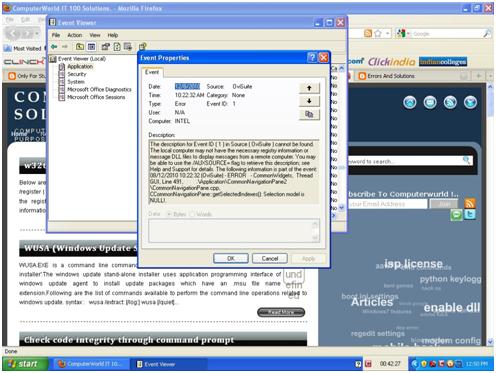Hello Guys.
I have a problem that wants to be solved. I installed application latest OVI SUITE APPLICATION, and I've encountered a problem to my application. The error says that “The memory could not be read”.
I am using windows XP as my operating system.
Is this error about in the registry?
Please help me to solve this problem.
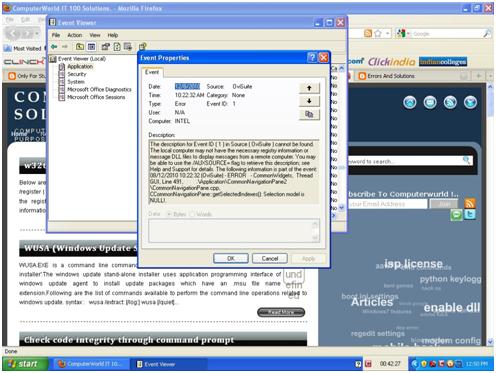
OVI SUITE APPLICATION ERROR WINDOWS XP

Andrew,
The error, memory could not be read" when trying to initiate Ovi Suite Application might be caused by an update of their software. If you have an older version of the Ovi Suite and install the latest version on top of it, this might be the cause of the error.
What we can do about this is completely uninstall Ovi Suite application and install the latest version. If you still have the same error. try to use 3rd party uninstaller of your choice, because if there are traces left in the registry it might still cause some issues.
one other way of fixing this issue is to open device manager, uninstall Intel card and try to launch Ovi Suite
Application again.
And don't forget to run a scan for hardware change to reinstall the driver for the Intel card, it could be that there are conflicting driver when we start the Ovi Suite Application
OVI SUITE APPLICATION ERROR WINDOWS XP

First of all check that your program full fills the system requirements. Because in these cases the programs need a lot of memory and that memory is not able to read from the computer and it creates a error message in your computer. You need to check that what system requirements you are using and what kind of program you need to run may you need to increase the capacity of RAM and in this case program will run fine. Once you have checked the system requirements then you will be able to check that you are working on a perfect solution or you are using a non perfect system.
You can check the memory of your computer by directly pressing the ALT + CTRL + DEL from your computer and you will be able to see the memory used by the computer in this case if your computer display a message of low memory then you need to increase the memory.
Also check that your program is up to date is you are using a valid source to download and installing your program. I hope it will help you a lot to solve your problem.