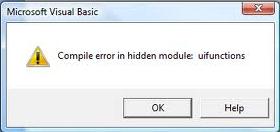Asked By
Brad Pwet
0 points
N/A
Posted on - 07/04/2011

After upgrading my MS Office I suddenly got an error and when I clicked on OK another prompt related to Microsoft Visual Basic opens. It says that “Compile error in hidden module: uifunctions”.
I am not a programmer or anything related to that, and that is the reason why I need your help to get rid of this prompts.
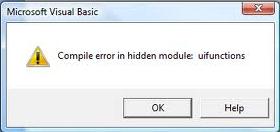
Error:
Compile error in hidden module: uifunctions
Microsoft Visual Basic Error Message

Brad,
I had this error message as well with my MS Word application. These are the steps I had to take to isolate and resolve the issue. Please try them and see if they work for you. too.
First, I checked if the start up folder for MS Word if there is any add-ins loading. The path should look like this:
C:Documents and SettingsUSERNAMEApplication DataMicrosoftWordSTARTUP
Since I did not see any add-ins, I had my MS Word run on a safe mode. These are the steps on how to do it:
-
Go to the command prompt:
-
for XP: START -> RUN -> cmd -> ENTER KEY
-
for Vista: START -> START SEARCH -> CMD -> ENTER KEY
-
for 7: START -> SEARCH PROGRAMS AND FILES -> CMD -> ENTER KEY.
-
On the black screen, type winword.exe / a
-
Press the Enter key.
After this, I had my MS Word working.
lots,
-Heather
Answered By
Janine08
5 points
N/A
#81303
Microsoft Visual Basic Error Message

Hi Brad Pwet,
-
The same error has appeared in my pc and I think that the error is about Adobe.
-
Try the follow steps.
-
In the Remove/Add list, un-install all existing Adobe products.
-
Re-start the computer.
-
Open Windows MS Excel. The error shall be resolved.
-
The most updated Adobe products shall be installed and then restart.
Alternatively, you could find any files in the folder of Program Files> Microsoft Office> Office Startup (Office XP > Office 10 Start up) and move those files to the other folders and restart MS Office again. That error message should be disappeared.
Hope this could helps.