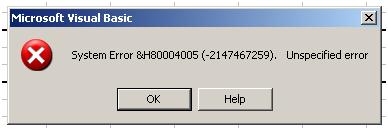Asked By
muchacho
0 points
N/A
Posted on - 09/16/2011

Hey guys,
I get this error when I use hot keys such as CTRL+P or CTRL+X and they work pretty fine on Word. So what exactly is the problem because I thought they were kind of the same?
Here is the error message:
Microsoft Visual Basic
System Error & H80004005 (-2147467259). Unspecified error
OK Help
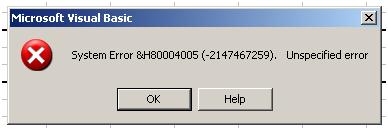
Thanks.
Microsoft Visio Basics; unspecified error

Hi
This is not a problem for the visual basic only. It also affects sometimes in the all Microsoft applications.
And also the reason you are said is not the only reason that occurs the error message.
I see sometimes this error message as given y the Microsoft office.
This will mainly happens when we are trying to do some things multiple times continuously. It temporally crashed the connectivity with both parties.
Sometimes this will happened because of the overloading. It can be happened in many ways.
However the final result is crashing one application and looses the connectivity.
This is what Microsoft tells about the error.
Microsoft Visio Basics; unspecified error

In Microsoft Visual Basic, you may receive the error “System Error &H80004005 (-2147467259). Unspecified error” when you try to save your work or project that contains a Flash control. To fix the problem, follow these steps. First, download the Flash10e.ocx file. The download is a ZIP file so you need a file archiver to unpack or extract the file.
Use WinZip to unpack the file or download and install 7-Zip. 7-Zip is free unlike WinZip. Once the file is unpacked, open Windows Explorer then navigate to “C:\WINDOWS\system32\Macromed\Flash”. Look for the OCX file called “Flash10h.ocx” then rename it. After this, copy the “Flash10e.ocx” file you downloaded to this folder and rename it to without quotes “Flash10h.ocx”. Finally, close Windows Explorer then restart the computer. See if this works.