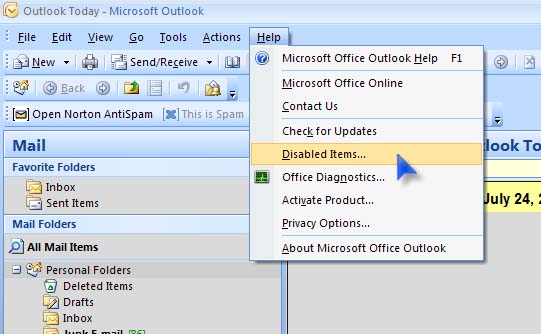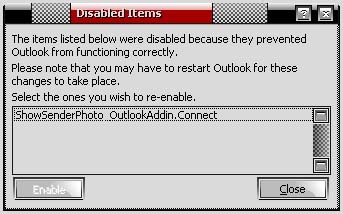Microsoft Office Outlook error installing add-in of McAfee

Hi there,
This morning Microsoft Outlook showed up this error message box. Is for the first time when I have this kind of error, actually I never had errors with Outlook. I tried to reinstall and is not working. Please is there a solution for this error ? How can this be solved ?
Thank you !

Outlook experienced a serious error last time the add-in ‘mcafee addin’ was opened. Would like to disable this add-in ?
To reactivate this add-in, click About Microsoft Office Outlook on the Help menu, and then click Disabled Items
Yes No