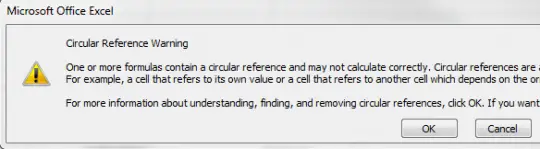Asked By
chipNdale
0 points
N/A
Posted on - 09/19/2012

Hi,
I always bump into below issue please help me resolve.
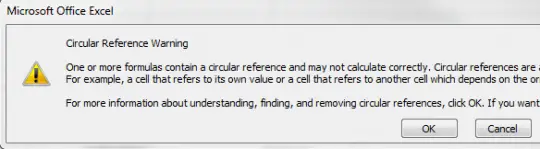
Microsoft Office Excel
Circular Reference Warning
One or more formulas contain a circular reference and may not calculate correctly. Circular references are.
For example, a cell that refers to its own value or a cell that refers to another cell which depends on the or
For more information about understanding, finding, and removing circular references, click OK. If you want
OK Cancel
Circular reference issue at EXcel

Hello,
In ms excel circular reference is nothing but a simple error which means when you are inserting a formula in to the excel cell it should not refer to itself. For example I you are writing a formula in a cell (a4, 3) you should not mention either a4 or 3 in the formula. If you include any one of these then a circular reference error occurs.
Thank you.
Circular reference issue at EXcel

I think the error message you received with your Microsoft Office Excel and the post above clearly explains the reason why you are having this kind of problem. When inserting a formula in any cell in Microsoft Office Excel, the range of the cells to be calculated in the formula should not include the cell in which the formula should be inserted.
If the problem still exists even if you follow the correct procedure, you may try reinstalling the software to fix any corrupted files that may have developed while it is being used. Uninstall Microsoft Office Excel via the Add or Remove Programs applet in the Control Panel. If the application is part of the Microsoft Office package installed on your machine, remove only this feature and leave the rest of the applications installed. Restart your machine when asked. After booting, check your computer for any possible errors. Use a disk utility application to check the system. Install the software again then see if this fixes the problem.