Asked By
louielamst
980 points
N/A
Posted on - 08/03/2011

Hi to all people,
Please allow me to share my experience here in techyv. When I am about to finish my report using Microsoft Excel it stopped and I met a strange error. Please see below the error message.
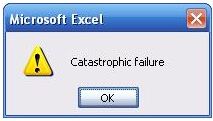
Catastrophic failure
As I read on the error, it makes me think twice about such a short error message "Catastrophic failure ". That is why I have a hard time figuring out what went wrong. When I looked for same error message over the internet, none was posted.
I am asking for some help on this error message. Hoping to hear your ideas. Thanks.
Answered By
Jonny14
0 points
N/A
#124910
Microsoft Excel Error Catastrophic failure

This problem occurs when you run the RetrieveISAMdata() sample under the following conditions:
-
You run Microsoft Excel on Windows Terminal Server.
-and-
-
You are using Microsoft Data Access Components (MDAC) version 2.1, which ships with Office 2000.
Thanks.
Microsoft Excel Error Catastrophic failure

This error usually appears when you open the samples.xls workbook. When installing Microsoft Excel or Microsoft Office, the setup program automatically copies this workbook to the installation directory. Supposedly, you can find this file in C:Program FilesMicrosoft OfficeSamples. By just opening the file will not cause the error to appear. The error will only appear when you run the macro inside the workbook.
Since you already encountered this problem, save your work and always create a backup copy. Close the application then open it again. See if it happens again. You may also try removing or uninstalling Microsoft Excel from Microsoft Office, if you installed it in package. After removing Microsoft Excel, install it back. You may also check in your work file if there is a macro that might cause this problem to appear.












