Microsoft Dynamics NAV error message

I am using Microsoft Dynamic NAV and trying to log on using windows authentication. But I always encounter this problem. I don’t have any Idea why this error pop ups. I searched internet about this problem but nothing solved. Please help me to find out and what solution do I need to do. I need someone who is familiar using it and how to solve this problem.
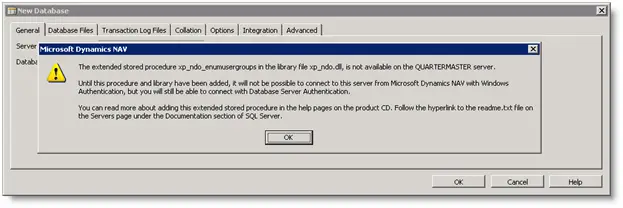
Microsoft Dynamics NAV
The extended stored procedure xp_ndo_enumusergroups in the library file xp_ndo.dll, is not available on the QUARTERMASTER server.
Until this procedure and library have been added, it will not possible to connect to this server from Microsoft Dynamics NAV with Windows Authentication, but you will still be able to connect with Database Server Authentication.
You can read more about adding this extended stored procedure in the help pages on the product CD. Follow the hyperlink to the readme.txt file on the Servers page under the Documentation section of SQL Server.












