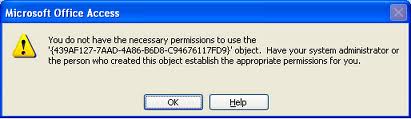Asked By
ShaneE
0 points
N/A
Posted on - 10/04/2011

Hello Everyone!
Today I transferred my Microsoft Office Access from my old computer to my new one.
Now when I try to access my database I get the following error message:
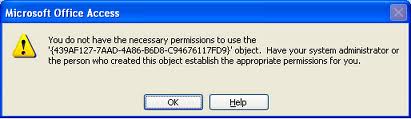
Error:
Microsoft Office Access
You do not have the necessary permission to use the
‘(439AF127-7AAD-B6C8-C94676117FD9)’ object. Have your system administrator or the person who created this object establish the appropriate permissions for you.
Both computers run on Windows 7 Home Premium, and both are 64 bit.
Can anyone shed some light on my situation?
Thanks for any suggestions you leave!
Microsoft Access Error When Accessing Database

Hi Shane;
Your question is quite genuine if you are new to any databases management system. Being and expert for DataBase Management system will try resolve your query.
First you need to understand the basic phenomena of Privileges and access to some object. Your given error along with memory location gives some object existence on which you are having no administrative or object access.
Mainly you divide privileges into two main categories i.e. Object Privileges and System Privileges. Knowing not about your Access database structure can’t tell you what kind of user you are though the both mentioned machines are 64 bit and having the same operating system.
You better run your query on DB using the DBA rights or properly define your rights after log in through DBA user.
Hope you understand my explanation and will opt what I have suggested.
Microsoft Access Error When Accessing Database

UNLOCKING MS ACCESS DATABASE
The databases for Microsoft Access are provided with several security features aimed at protecting the data of each user. It protects data from both unauthorized access and also unauthorized deletion. Therefore each user is provided with a separate pass word that only restricts them to their data.
In order to unblock the database security, click on the Start button, then go to the Control Panel and select the Administrative Tools. Select the Computer Manager and pick the Shared Folder icon. Select Open Files and look for a file with an extension ‘ldb’. By right clicking on the file, you will get several options, chose close from among the options.
Refresh the screen by pressing F5 on the Keyboard and then delete the ‘ldb’ file. This will unlock the access database