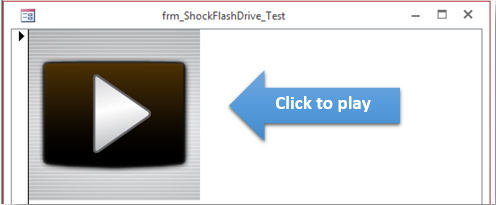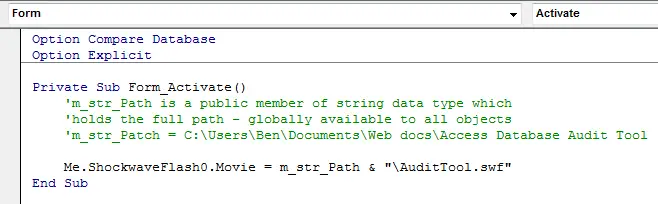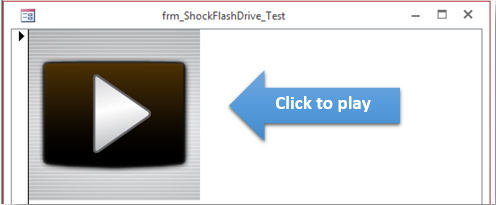I want to add a swf file to ms access 2010. I do not know how to do to it. Please tell me how to add swf file to access 2010.
How to add a swf file to ms access 2010

Check if you have Macromedia Flash player.
In the data access page, check the Tool Box toolbar and select More Controls 
Go to Shockwave Flash Object and select it. 
On your form, draw a square. Right click on it and select element properties. Select Other tab. Check the following settings & match them:
Playing True
Loop True
EmbedMovie True
Scale ShowAll
WMode Window
Quality 2 High
Movie Put path Name to your file (.swf file)
How to add a swf file to ms access 2010

If you want to add a flash video on your Microsoft Office Access form, you need to use the ActiveX control called Shockwave Flash Object. It allows you to play flash video or SWF file in an Office Access form. To add a flash video, in Office Access, open a new form and select the Design tab.
In Controls section, expand the dropdown list then go to ActiveX Controls and select Shockwave Flash Object. Resize the newly added control and then load the Property Sheet which will help you modify your options.
To be able to designate or assign the ActiveX control to your SWF file, it would be best to add a basic VBA code to the Office Access Form Activate Event like in the image below.
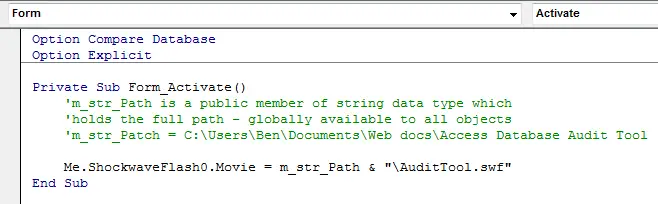
In the example, the flash video to be inserted is the file “AuditTool.swf”. Change the path of the file according to the location of your SWF video. The “m_str_Path” variable is a global variable set elsewhere and recalled for later use that contains the file’s complete path and is also indicated in the comments for reference. When you are finished, save the changes and run the form.