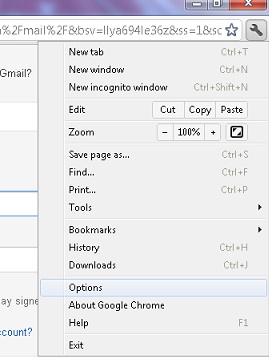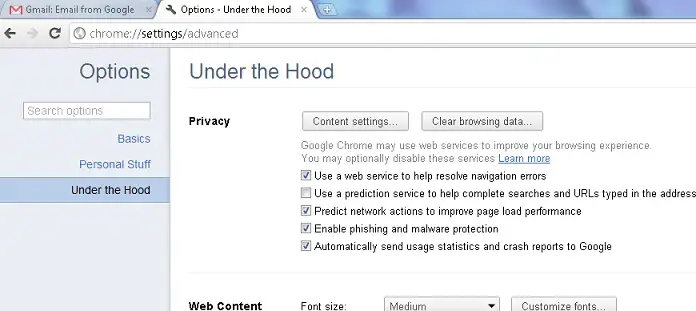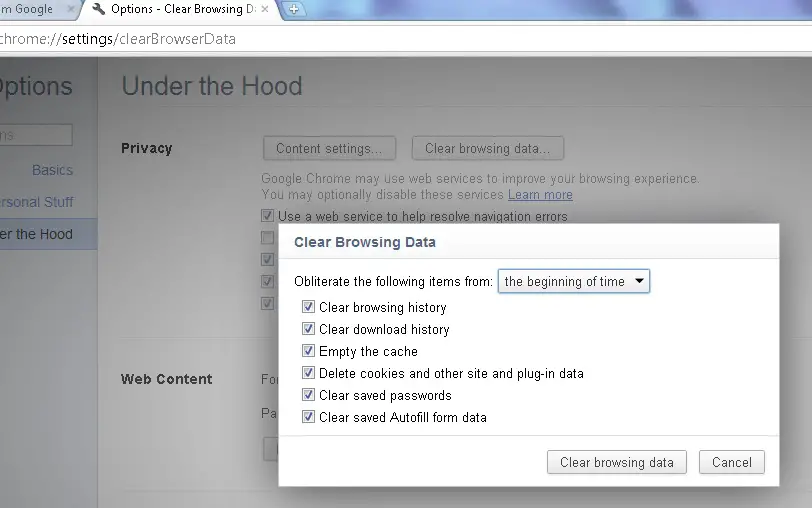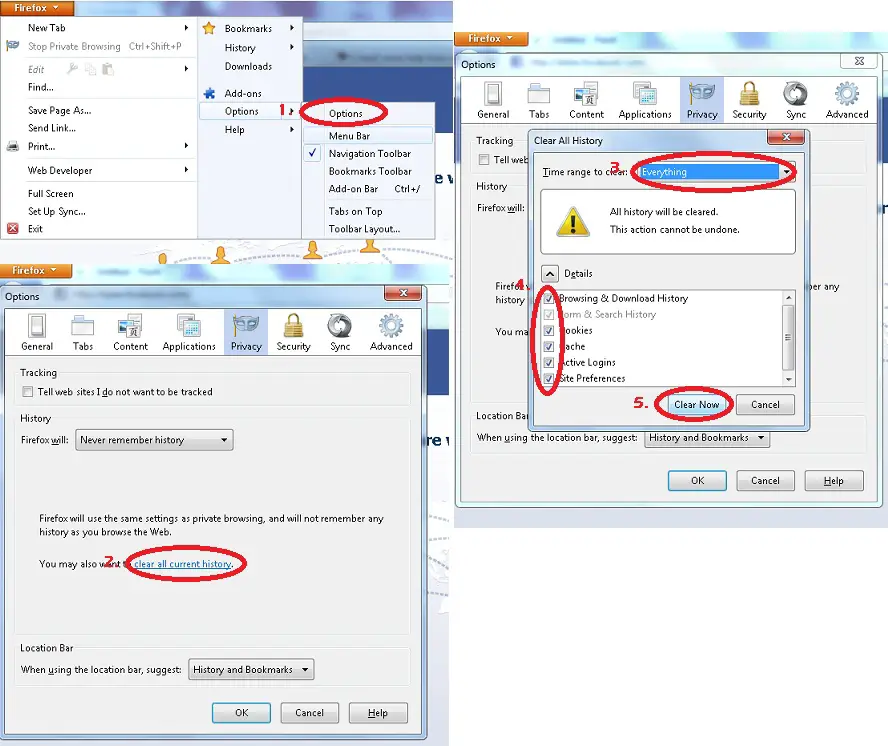Memory Availability on a Laptop PC

My computer has recently begun running slower and when I sign on to a website, many times the computer will give me the message that the site is not available, but when I press F5 it works.
Is this because I have used too much memory on my computer?
What is the optimal amount of memory that I should have available on a laptop computer?
I was debating whether or not to purchase a memory card or trying to free up some memory, but am not sure if this would help.