MDT Boot Image, Could not find a part of the path.

MDT 2012 Boot Image creation error in SCCM 2012! I tried making an MDT-based boot image and I was faced with this message saying it couldn’t find a part of the path. I tried looking at C: and there really isn’t. Where do we find Tools folder so that we could have it on C:?
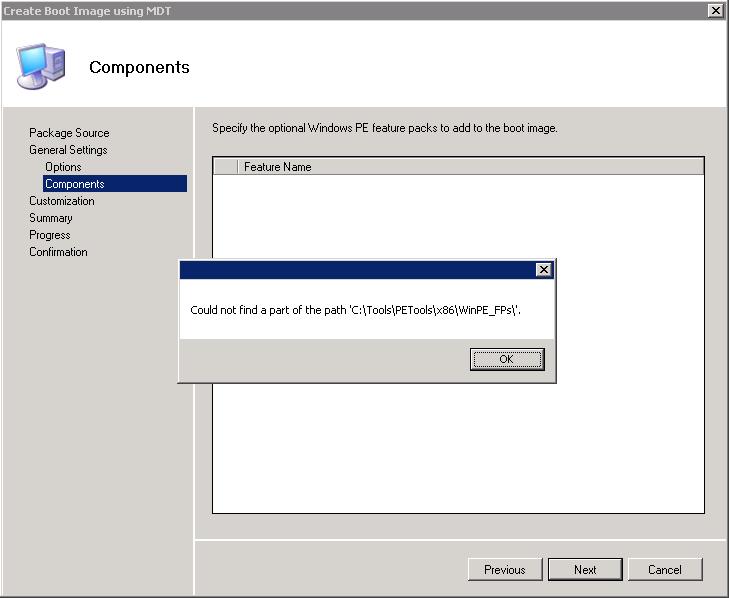
Create Boot Image using MDT.
Could not find a part of the path ‘C:ToolsPEToolsx86WinPE_FPs’.












