MCafee Security Center Not Responding Error

Good day!
Please help me on this issue related to McAfee Security Center.
According to the error stated on the screen, the security center is not responding.
What would be the cause of this and what should I do to solve this?
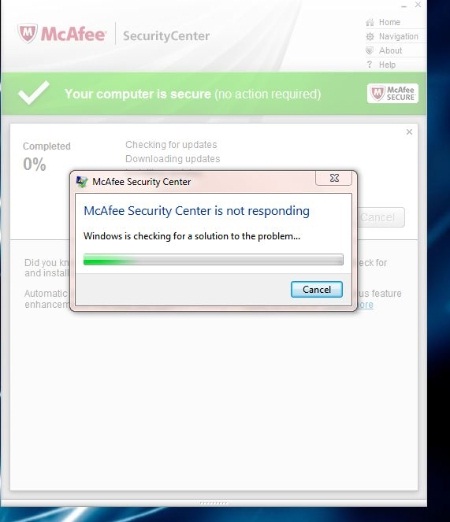
Error:
McAfee Security Center is not responding
Windows is checking for a solution to the problem











