MaxScript Fileln Exception received when attempting to run a script

Hello,
I got a script along with 3DS Max 2010 named StereoCamModifier_v1_0.ms. I tried running it but I came across this error reporting a Fileln exception. The error seems to come up in the following line:
)lenameFile rendOutputFilename + _RIGHT” + “_” + (FrameToString (currenttime.frame as integer)) + getFilenameType rendOutputFilename”
I have no idea as to how to go about fixing this issue as I am totally new to this Stereoscopic procedure. If it is necessary, I can post the entire script here. Also I would like to learn how to work with the Stereoscopic. Can someone help me with its basics? Also I came to know that Stereoscopic is also available with Maya. Can I learn how to get started using the version available in Maya? Please advice. Many thanks in advance for your valuable help.
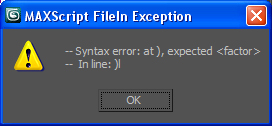
–Syntax error : at ), expected
— IN line: )l












