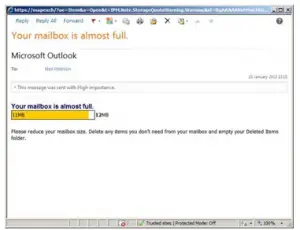Manage Outlook Mailbox Almost Full Problem
Asked By
10 points
N/A
Posted on - 01/08/2018

Hello experts, I got my Outlook mailbox almost full. I don’t want to permanently delete the e-mails. Is there any way to unload my Outlook and read the message whenever I want to?