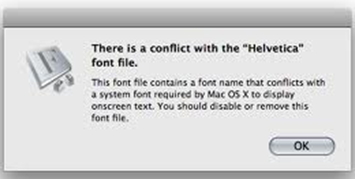Hi,
Whenever I start up my Mac OS X Leopard I get the error message "There is a conflict with the "Helvetica" font file". How do I resolve this issue?
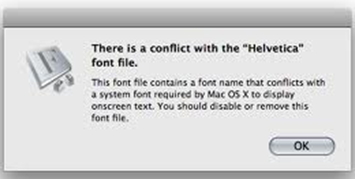
There is a conflict with the “Helvetica” font file.
This font file contains a font name that conflicts with a system font required by Mac OS’X to display onscreen text. You should disable or remove this font file.
Mac OS X Leopard Error

You can follow these steps to solve your problem.
Download and install the newest version of LinoType’s FontExplorer X.
In FontExplorer X > Preference panel > Go to Font Requests > check all boxes.
Preference panel >Go to Advanced > check Manage Font Files > select the bubble for Move.
Click Move now button, this would take a long time to complete.
Advanced panel > Check Use Fontexplorer X as default handler for font files.
Search your computer for any of these font types by opening a finder window: “.dfont , “.ttf” , “.otf”.
Drag all the searched items onto Fontexplorer X.
Click Conflicts > Select Multiple times activated PostScript Name from the drop-down menu.
Uncheck the box next to each duplicate font whose path does not start with System or with FontExplorer.
In Conflicts > Go to Select Duplicates from the drop-down menu.
Check both “Replace removed duplicates in Sets with remaining font” and “Move files of removed duplicates to trash”.
Check every font, and select the bubble next to each version whose path does not start with System or FontExplorer.
Click Resolve duplicates button.
Conflicts > Select "Fonts listed in FontExplorer X but deleted in Finder from the drop-down menu.
Select all the fonts that show up and press the Remove selected fonts from FontExplorer X.
In Tools > Select items that start with “Clean”.
Restart your system, go back and run the "Optimize database" menu item.
This is all you need to follow and the fonts problem will disappear.