Error Photo Booth Cannot Open

Hello,
I installed Photo Booth on Mac OS X to be able to join multiple photos into a single image and share them online easily. But when I launch the program am getting the following error. Please help.
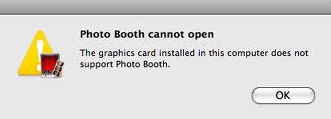
Photo Booth cannot open
The graphics card installed in this computer does not support photo Booth.












