A local content file required by the system is missing…

Hello experts
Recently I had a few problems in my Microsoft Help Viewer, the application that as mixes with Visual Studio and gives contextual help on keywords when you select F1.
The initial trouble was that in spite of being right configured to make use of offline files which are downloaded previously, the application declined to work with these types of contents, saying that,
A local content file required by the system is missing.
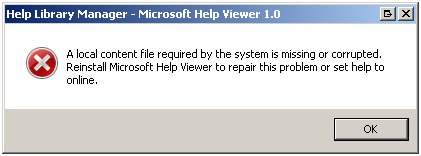
Help Library Manager – Microsoft Help Viewer 1.0
A local content file required by the system is missing or corrupted. Reinstall Microsoft Help Viewer to repair this problem or set help to online.
OK
I am trying to solve this by correcting the XML in HelpLibManager.exe.config, tricking it to suppose it was its primary run, as a result it would permit me to reconfigure the help system, though losing each and every downloads.
<add key="FirstTimeRun" value="True" />
I finished up with a dissimilar error message, saying that "An exception has occurred¾
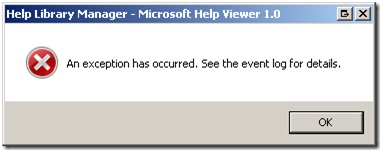
Help Library Manager – Microsoft Help Viewer 1.0
An exception has occurred. See the event log for details.
OK
Need to solve this. Please help.
Thanks.












