Asked By
abigail.era
0 points
N/A
Posted on - 05/25/2012

Good day! I have an Acer notebook running Windows 7. I am having trouble trying to load LibreOffice. Whenever I try, I get the following error message: “The system administrator has set policies which prevent loading”. Prior to installing LibreOffice,I was using Open Office but was not satisfied with its performance since it took a very long time to load. When I tried to uninstall it (Open Office), I got the same error message saying administrator has set policies preventing uninstall. Now that I have LibreOffice, I cannot open OpenOffice neither can I remove Open Office in addition to having trouble opening LibreOffice. Please help me! All the other programs on my system are running fine except for Open Office and LibreOffice.
Loading LibreOffice and Uninstalling Open Office Problem

You got the error because you installed the software which specific user only can use it.
For you to do whatever you want to software you need permission from computers administrator. You need to use user account which is the admin. But if you are already the administrator it is a trouble from your computer policy. Solve that by following this instruction.
1. Go to control panel -> administrative tools
2. Open Local security policy
3. Right click Software Restriction Policies then choose New Software Restriction Policy.
4. Click Software Restriction Policy.
5. Double click enforcement and you must set the policy to ALL USERS EXCEPT LOCAL ADMINISTRATORS.
6. DONE Try now to install or uninstall software.
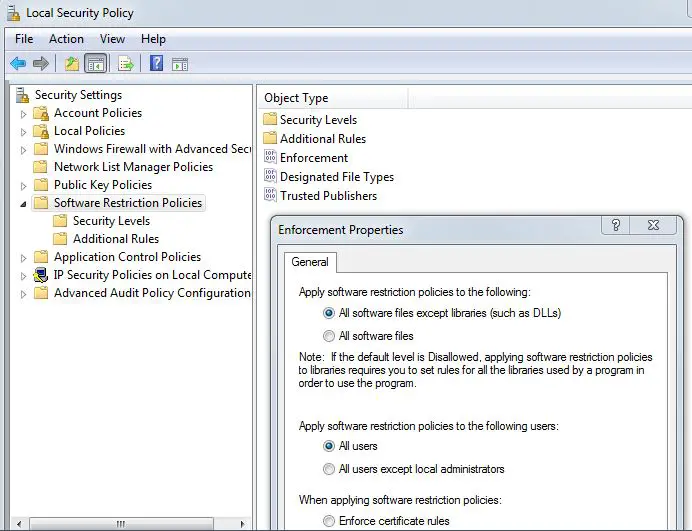
You got the error because you installed the software which specific user only can use it.












