Loading files into stack in Photoshop CS5 gives error 22

Hi All,
I am encountering a problem trying to load files into stack in Photoshop CS5. Every time I try to load, I get this error 22 saying windows does not have a constructor. I am using windows 7, 64 bit version on my machine. I tried temporarily removing all the third party plug-ins installed to see if any of them were causing an issue. But I still get this error. I have the latest update for Photoshop CS5 and windows 7 installed on my machine. Now what else can I try? Will it be required to uninstall and reinstall Photoshop? Or can anyone give me a better idea than that? It would be nice if someone could suggest an easy workaround without bothering to reinstall the whole thing. But I am open to all ideas. So please send them in right away. Thanks a million for your timely help.
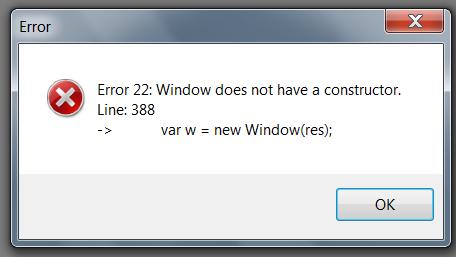
Error 22: Windows does not have a constructor.
Line: 388
-> Var w=new Window(res);












