Linux mint Debian VirtualBox error

I can’t even open virtualbox on my Linux operated computer; it always gives me error message. What should I do? 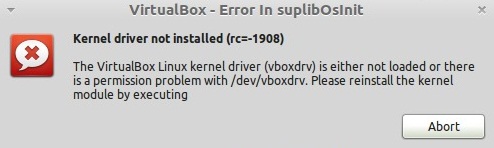
VirtualBox – Error In sublibOslint
Kernel driver nit installed (rc=-1908)
The VirtualBox Linux kernel driver (vboxdrv) is either not loaded or there is a permission problem with /dev/vboxdrv. Please reinstall the kernel module by executing












