Light Scribe Engine communication error

Hi there,
I have restarted my PC and tried the label again and is not working at all. I don’t know what to do anymore since the reinstall is not working. Any solution for this error ? How can I solve this please ?
Thanks !
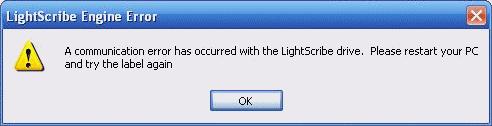
LightScribe Engine ERROR
A communication error has occurred with the Light Scribe drive. Please restart your PC and try the label again.











