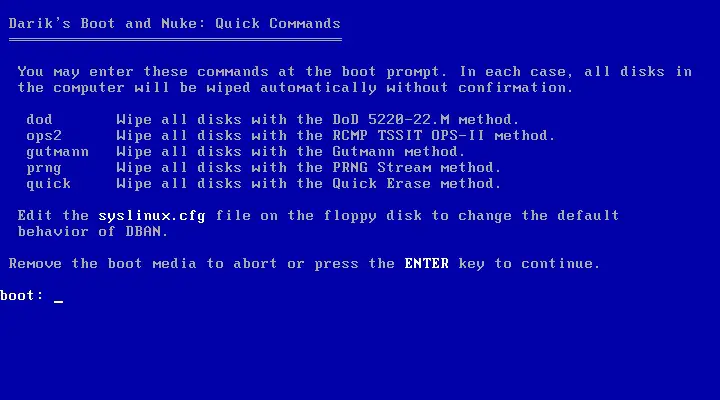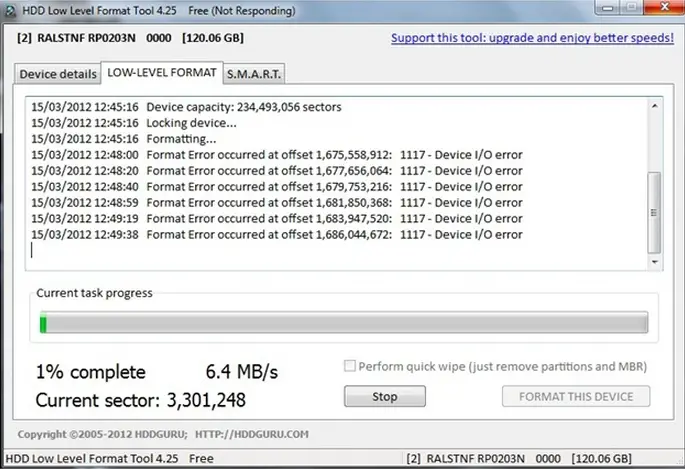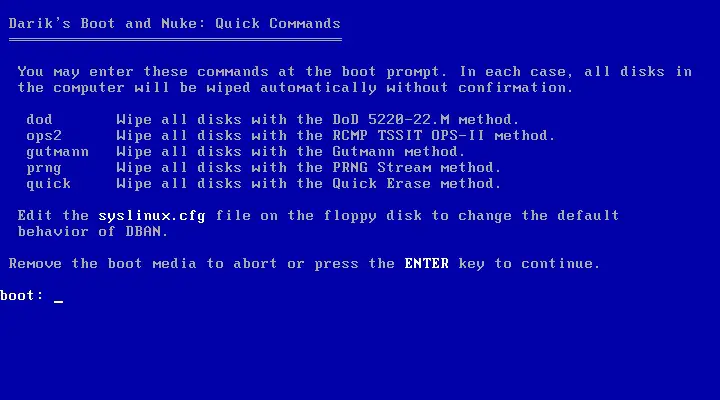Hello friends,
Yesterday I bought a Samsung SP1213N IDE HDD and I wanted to format it completely. For formatting it I downloaded a free version of the software low level format tool 4.25. When I started the formatting process, the Samsung drive started giving me some errors at the beginning and some half way through. The screenshot of the error is attached below:
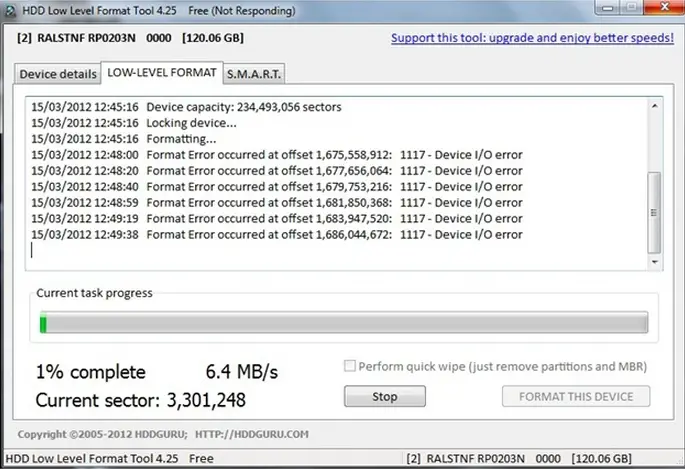
The error reads as:
Format Error occurred at offset 1,675,558,912: 1117-Device 1/0 error
Format Error occurred at offset 1,677,656,064: 1117-Device 1/0 error
Format Error occurred at offset 1,679,753,216: 1117-Device 1/0 error
Format Error occurred at offset 1,681,850,368: 1117-Device 1/0 error
Format Error occurred at offset 1,683,947,520: 1117-Device 1/0 error
Format Error occurred at offset 1,686,044,672: 1117-Device 1/0 error
Can anyone please guide me how to resolve the error? I'll be really obliged for your help.
Kindest regards,
Ethan
Level format tool 4.25 free version not responding

Hey Ethan Jessica,
You may try to resolve this issue by following the guidelines written below:
· Do not use any free software that comes with adware with them. They tend to work just for fun, instead try to use premium software and registered version of software especially when it’s a matter of your hardware optimization and maintenance.
· You see the formatting process showed error right after 3 mins after it was started. Which means that your I/O device is conflicting with the software you are using.
· You’d glad to know that you can also format your hard drive on a low level mode with windows itself. But I recommend you to use Command Prompt to clean your hard drive and clean the data traces on it.
· Just go to Run > Type “cmd” (without quotes) > press enter.
Caution: Do everything, described in this post, very carefully, because wrong command could ruin your hard drive.
· Type “format H: /x” (without quotes) Press Enter.
· Now press any key to start the format, make sure now that you have entered the correct command.
(Note: H is the drive letter of the drive you are trying to format at low level mode).
Thanks.
Level format tool 4.25 free version not responding

You may want to consider using Darik's Boot and Nuke (DBAN) instead, which is a free erasure software designed for consumer use. It is a self-contained boot disk that automatically deletes the contents of any hard disk that it can detect. This is also a solution used to remove viruses and spyware from Microsoft Windows installations. DBAN also prevents all known techniques of hard disk forensic analysis. But in using this software, regardless of the method used, the wipe method could take overnight to finish its task.