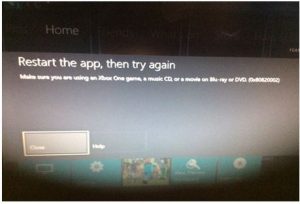Recently I had bought a new game and was excited to play it. But when I inserted it in the console, the console didn’t play it and an xbox one error code 0x80820002 was displayed. Does anyone know how to resolve it?
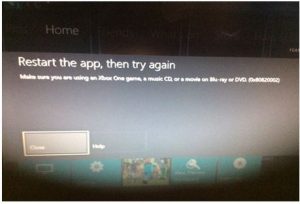
Learn To Solve Xbox One Error Code 0x80820002 Step By Step?

Hey, this error emerges when you try to play a disc on your console because the console had failed to read the disk which is in the drive.
Microsoft says that the console has to be placed on a horizontal on a flat surface.If it is placed horizontally, ten use the below solutions.
First: You should check if the disc is clean and make sure that the Blue-Ray app is already installed. If it is not proper, you need to alter the disc.
Second: You need to change the power mode and the power cycle of the console.
Go to settings from the Home screen and select All Settings from there.
Select Power Mode from the Power option. Then select Energy Savings.
Now you need to press and hold the power button of the console for 10 seconds. Then unplug the power cord and wait or 3 minutes. After that plug-in the power cord and try powering on your console and play the disc.
Hope this solves your problem.
Learn To Solve Xbox One Error Code 0x80820002 Step By Step?

If you have Xbox One and you receive error code “0x80820002”, it means the Xbox console failed to read the disc in the drive properly. To troubleshoot, first, try inserting a different disc on the console then see if the disc plays. If other discs play but the one you want to play doesn’t, check that the disc is clean and not defective.
Try cleaning the disc first with a soft, clean cloth. Hold the disc by the edge and avoid touching the top or bottom surface. See if this works. If this doesn’t work, try playing the disc on another Xbox console then see if it works there. Another possible reason why you receive the error is if the disc is from a different region.
To properly play the disc, make sure the disc is from the same region where you purchased your Xbox console.