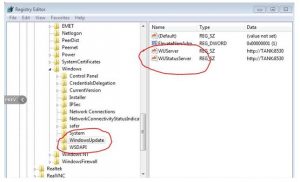Learn To Fix Windows Update Error Code 80072ee2 Error.
Asked By
0 points
N/A
Posted on - 04/07/2017

Hello,
I am using Windows 7 on my personal laptop. I have enabled automatic updates for my Window which is showing an error “windows update error code 80072ee2” since yesterday for one of the updates of the system.
I have no clue how to fix this error.
If anybody knows the solution, please reply.