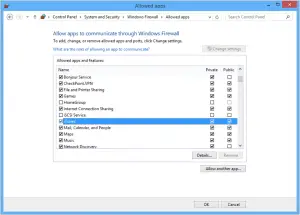Hello, I am an iTunes user. I have started using iTunes a month ago. At first, it was working very smoothly but afterward whenever I tried to download a purchased music or movies an error box named iTunes error 8012 popped up. It used to happen time. Please help me fix it fast so that I can start to watch my favorite movies again. How can I get rid of this error on my windows?
Learn To Fix ITunes Error 8012 For Windows

Hello everyone.
So, to fix the error manually first you have to be logged in as an administrator in the windows. Then type “firewall.cpl” in the run box. On the Windows Firewall click “Allow a program or feature through windows firewall.” Then go to “Change Settings” and check if iTunes is selected under both categories of private and public networks.
After that, check if “Bonjour” is selected only for private networks. If the options mentioned above are not listed, then click on “Allow another App” option and search for iTunes and Bonjour and add it to the list. Then close the Firewall. After that check, if Windows is up to date and all the drivers are installed and updated. Check for the error; the above steps will help you fix the error.
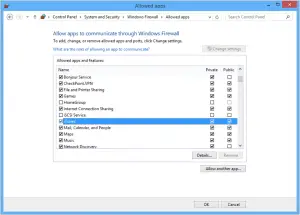
Learn To Fix ITunes Error 8012 For Windows

If you have a problem with iTunes like when purchasing music, first, make sure you are using the latest version. Download the latest iTunes and install it to upgrade the existing version. Try downloading again and see if it works. If this doesn’t work, try troubleshooting your connection.
Try to disconnect the network cable from the network port at the back of the CPU then plug it back in. If this doesn’t work, disconnect the other end of the cable from the Wi-Fi router then connect it back. If this doesn’t work, try restarting the router.
If the router has a power button, press it to turn it off then unplug it from the power for about ten to twenty seconds (10 – 20). Press any button on the router to drain any leftover power or to power cycle. After this, plug the router back to the power and turn it on. See if this works.
If the problem continues, check that your computer has the correct date and time.